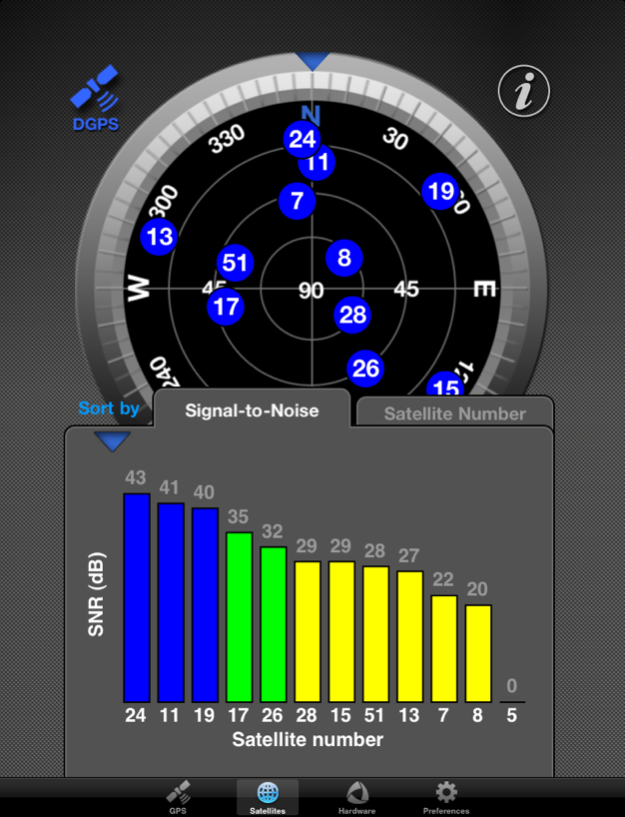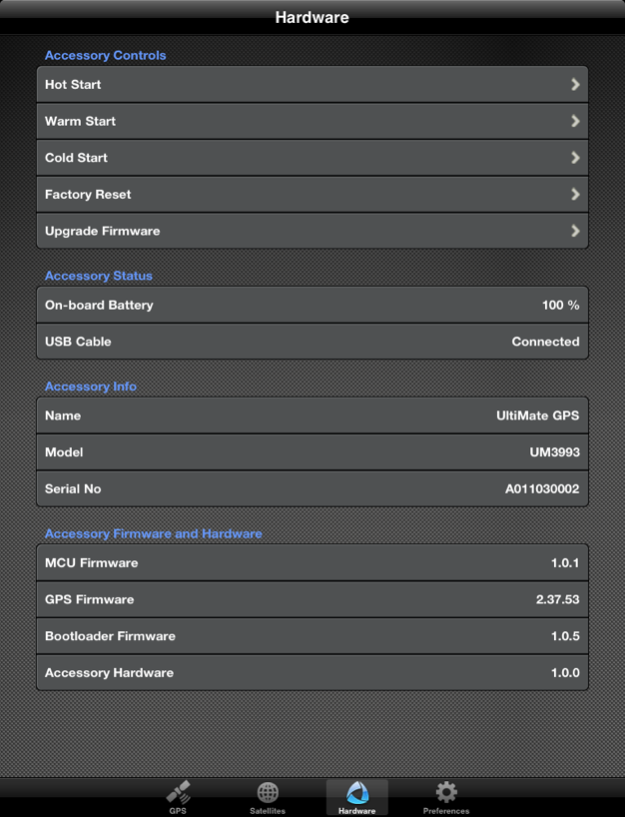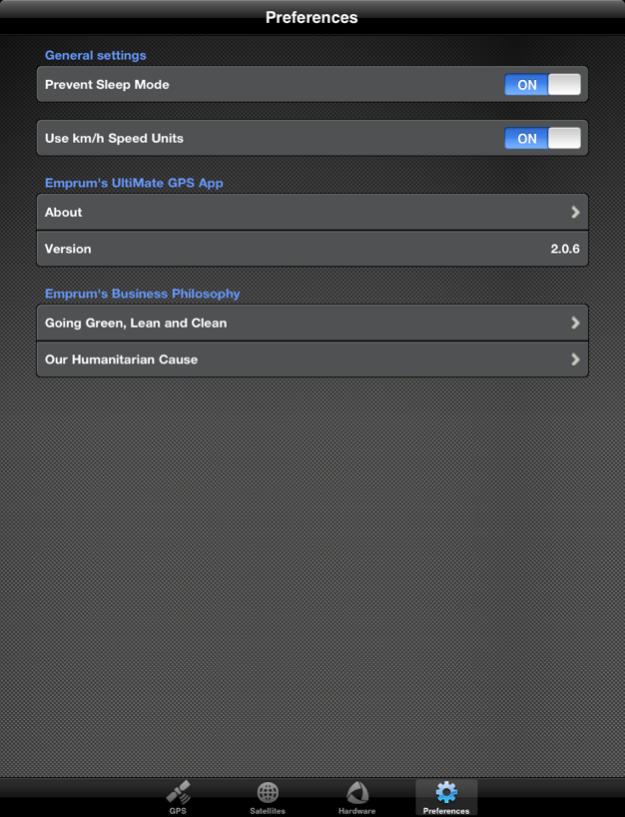UltiMate GPS 3.0.4
Continue to app
Free Version
Publisher Description
*** The UltiMate GPS accessory is now available for sale from www.emprum.com and amazon.com ***
*** The UltiMate GPS App requires Emprum's UltiMate GPS accessory for full functionality ***
Emprum's UltiMate GPS App is the ultimate resource to control and interact with Emprum's UltiMate GPS accessory. It provides the following functionality:
* GPS View: displays GPS data from Emprum's UltiMate GPS accessory (lat, long, alt, speed, bearing, GPS fix mode, accuracy, dilution of precision, GPS time and date) or from the CoreLocation framework (lat, long, alt, speed and bearing only).
* Satellite View: displays GPS satellites in view and their signal-to-noise ratio (SNR) as reported by Emprum's UltiMate GPS accessory.
* Hardware View: displays settings of the UltiMate GPS accessory and utility buttons to interact with the UltiMate GPS accessory (AGPS data upload for faster lock times, hot/warm/cold restarts, factory reset, firmware updates).
* Preferences View: allows customization of the settings of Emprum's UltiMate GPS App and shows version information as well as Emprum's Business Philosophy (going green and a humanitarian cause).
*Assisted GPS (AGPS) data upload to the UltiMate GPS accessory is now available for GPS satellite orbit prediction and faster GPS lock times. An uploaded AGPS data set will store 2 weeks of satellite orbits into the UltiMate GPS accessory. AGPS related information is available from the Hardware tab.
* Includes UltiMate GPS firmware v1.0.8 which supports full NMEA support for third party App Store applications like e.g. Harry's LapTimer.
If you have any user requests, please let us know at support@emprum.com.
May 10, 2012
Version 3.0.4
* Rearranged a few UI items
* Added various help comments throughout the app for improved user support
* Various other small bug fixes
About UltiMate GPS
UltiMate GPS is a free app for iOS published in the Recreation list of apps, part of Home & Hobby.
The company that develops UltiMate GPS is Emprum LLC. The latest version released by its developer is 3.0.4.
To install UltiMate GPS on your iOS device, just click the green Continue To App button above to start the installation process. The app is listed on our website since 2012-05-10 and was downloaded 5 times. We have already checked if the download link is safe, however for your own protection we recommend that you scan the downloaded app with your antivirus. Your antivirus may detect the UltiMate GPS as malware if the download link is broken.
How to install UltiMate GPS on your iOS device:
- Click on the Continue To App button on our website. This will redirect you to the App Store.
- Once the UltiMate GPS is shown in the iTunes listing of your iOS device, you can start its download and installation. Tap on the GET button to the right of the app to start downloading it.
- If you are not logged-in the iOS appstore app, you'll be prompted for your your Apple ID and/or password.
- After UltiMate GPS is downloaded, you'll see an INSTALL button to the right. Tap on it to start the actual installation of the iOS app.
- Once installation is finished you can tap on the OPEN button to start it. Its icon will also be added to your device home screen.